
Pay Once. Simplify Your Projects Forever.
Spack is a self-hosted project management system for teams that value control, simplicity, and no recurring fees. Pay once, use forever.
Streamline workflows and boost productivity with an intuitive design and essential features, all in one powerful tool.
Demo
Documentation
https://spack.codedot.dev/docs
Features
- All Projects in Sidebar: Easily access and manage all your projects from a centralized sidebar.
- Project Groups: Organize projects into customizable groups for better management and clarity.
- Team Members: Invite, assign, and manage team members to streamline collaboration.
- Kanban Board: Visualize and manage tasks with a flexible drag-and-drop Kanban board.
- Sub Tasks: Break down complex tasks into smaller, manageable sub-tasks to ensure detailed tracking.
- Drag & Drop: Easily rearrange tasks and items with intuitive drag-and-drop functionality.
- Multiple Languages: Support for multiple languages to cater to global teams and users.
- Email Notifications: Stay updated with email notifications for task changes, deadlines, and updates.
- Roles & Permissions: Assign specific roles and permissions to control user access and maintain security.
- Settings: Customize your project management system to fit your team’s unique needs.
- Secure Authentication: Protect sensitive data with secure login and authentication methods.
- Password Reset: Provide users with an easy and secure way to reset their passwords when needed.
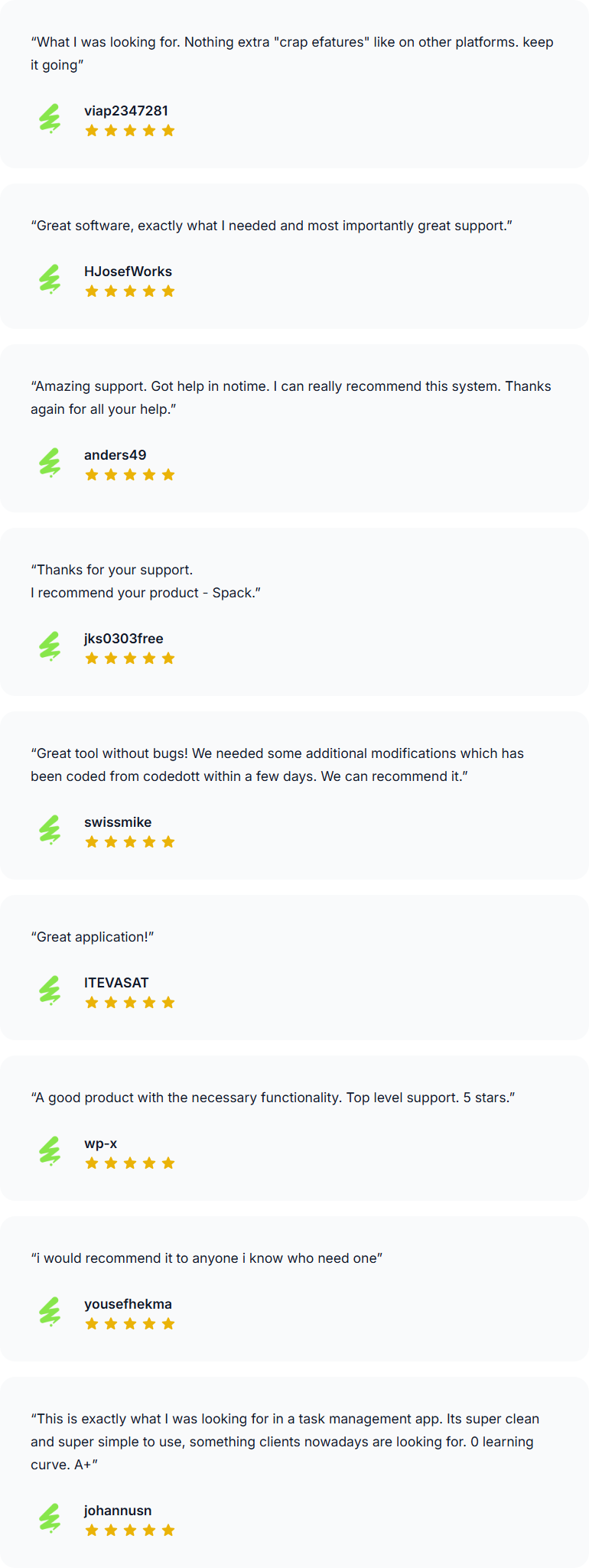
Built With
- Laravel 11
- VueJS 3.5
- TailwindCss 3.4
- MySQL
Source Code
Full Source Code Included
Server Requirement
- PHP >= 8.2.X
- OpenSSL PHP Extension
- PDO PHP Extension
- Mbstring PHP Extension
- Tokenizer PHP Extension
- XML PHP Extension
- GD PHP Extension
- Fileinfo PHP Extension
- PHP Composer
Important Notes
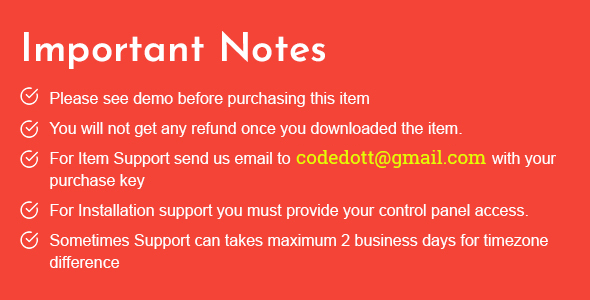
Changelog
Version 3.5.5 – December 14, 2024
Bug Fixes: - Resolved issue with label assignment in the task modal. - Fixed timesheet display issue to ensure it shows for the correct project. - Addressed task assignment issue on the "My Tasks" page. - Corrected due date update issue on the "My Tasks" page. - Fixed task assignment email notification URL issue.
Version 3.5.4 – December 12, 2024
Bug Fixes:
- Resolved an issue where Sidebar Favorites project highlights were not displaying
correctly.
- Fixed the Sidebar Favorites project update issue to ensure changes are reflected
in real time.
- Addressed an issue with Sidebar Project Groups for non-admin users,
ensuring they are displayed only when associated projects exist.
New Features:
- Added the ability to select multiple tasks and perform bulk actions,
enhancing task management efficiency. Bulk actions include:
- Updating task due dates
- Moving tasks to different sections
- Assigning tasks to users
- Setting task priorities
- Adding or editing task labels
- Marking tasks as complete
- Deleting tasks
Improvements:
- Enhanced the "Completed Tasks" button functionality to remember its state.
Now, if a user clicks the button to view completed tasks, the state persists even
after refreshing the page or switching to a new project.
Version 3.5.3 – November 30, 2024
New Features:
- Task Priorities
- Time Tracking for Tasks
Improvements:
- Show Card Counts in the Section
- Show Opened Tasks Count in The Sidebar
Version 3.5.2 – November 22, 2024
Bug Fixes:
- Resolved project group permission errors.
- Fixed issue with logo upload functionality.
- Corrected header logo display when sidebar is hidden.
- Resolved issue preventing settings from being saved.
- Addressed installer-related issues.
Version 3.5.1 – November 20, 2024
Bug Fixes:
- Resolved an issue where the "Add Section" button was draggable unintentionally.
- Fixed the attachment progress bar not displaying correctly during uploads.
- Addressed the issue with the sidebar display on mobile devices.
- Fixed the comment delete button hover effect issue.
- Corrected the session expiration issue to properly redirect users to the login page.
- Resolved the checkbox issue when the task title is too long in the card view.
- Fixed the Notifications dropdown issue for better usability.
- Fixed various RTL (Right-to-Left) layout issues.
New Features:
- Added the ability to edit project groups directly from the sidebar.
- Added the ability to delete project groups from the sidebar.
- Added support for task description formatting for improved readability.
- Support for 50 additional languages added for a more global user experience.
Improvements:
- Sidebar Favorites will now automatically hide when empty for a cleaner interface.
Version 3.5.0 – November 8, 2024
New Features:
- Added Filters for improved task management and organization.
- Introduced Project Groups to better categorize and organize projects.
- Added Labels for Tasks to enhance categorization and filtering.
- Introduced checkboxes for Tasks to allow for easier task tracking and management.





